
Fred87
3 discussion posts
I just installed TrayStatus Pro Trial 4.5, on Windows 10 Home. It does what it's supposed to do but it is annoying me with constant notifications about caps lock, num lock, and shift key status.
These notifications (and accompanying sound) happen only when I toggle the lock off. (see attached image)
The "Play a Sound when key status changes" box is NOT checked, and no sound file is displayed in the boxes below.
I'm thinking this may be a Windows issue, but if so I can't see what's wrong. I looked in Settings/Ease of Access/Keyboard and confirmed that "Use Toggle Keys" is unchecked. So I'm baffled. Can you help?
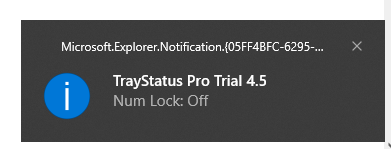
traystatus-notification.PNG
Hi Fred,
Those sounds are tied to the default Windows notification, which you can adjust in the Windows Sound Control Panel > Sounds > Program Events > "Notification".
If you are looking to disable the icon as well, you can uncheck "Show a Tray Notification when key status changes" in the TrayStatus Settings > Options tab. Disabling that should prevent the sounds as well.
Hope that helps!

Fred87
3 discussion posts
Thanks, that silenced the sound. Except I navigated to the Settings page via "Notifications & Actions," then unchecked the box "Allow notifications to play sounds." (I think Microsoft randomly shuffles the Settings menus ever couple of months to keep users on their toes!)
Unfortunately, the pop-out banner still shows its unwanted face. Any ideas how to suppress that? I looked around in Settings but had no luck.
I definitely want to keep the little 1 or A icon in the tray; that's why I installed Tray Status in the first place.
Hi Fred,
Strange, is that pop-out notification still appearing with "Show a Tray Notification when key status changes" disabled in the TrayStatus Settings?
Thanks!

Fred87
3 discussion posts
D'oh. That was it. I was focused on Windows setting, not the obvious. Thanks. for the quick replies.
Hi Fred,
Glad to hear that worked! If you have any other questions, feel free to reach out to us.
Thanks!