
Herman Schmidt37849
21 discussion posts
I put Traystaus.exe in my shortcut folder and now Trarstatus starts normally. what am I doing wrong, since the traystatus folder is seen on every boot.
Did you do a full TrayStatus installation, or are you using the zipped (no installer) version?

Herman Schmidt37849
21 discussion posts
Keith -I did not use the zipped file. Herm
Are you seeing the TrayStatus folder, or the TrayStatus Settings window on startup?

Herman Schmidt37849
21 discussion posts
both but I don't want to see the traystatus folder every time I boot!
When the TrayStatus Settings window opens, can you click the "Status Indicators" tab, and tell me which (if any) are enabled? The tab looks like the attached screenshot.
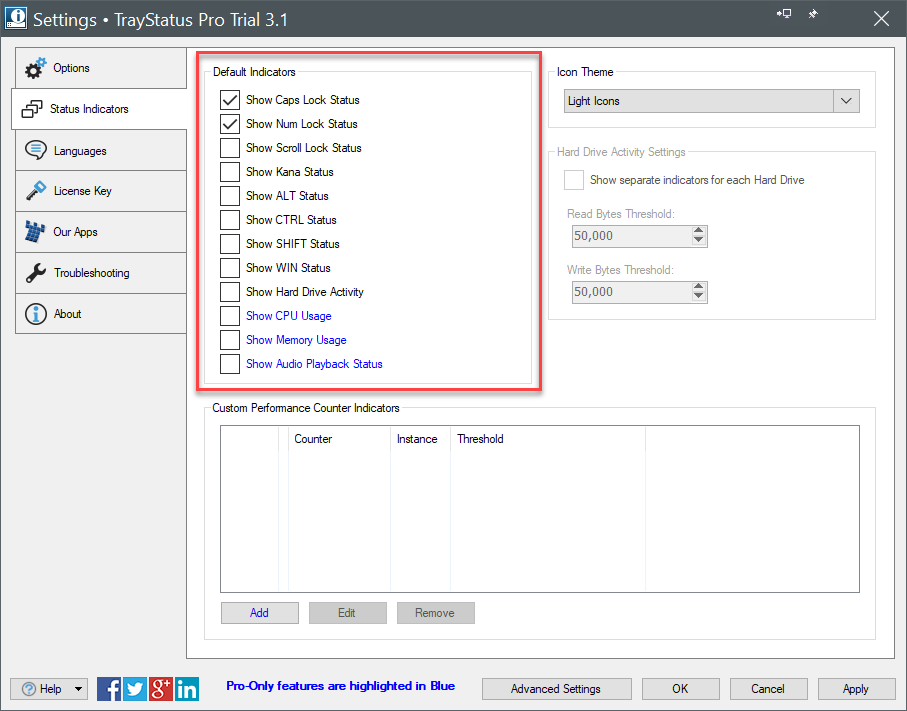
TrayStatusSettings.png
Got the screenshot you emailed, that configuration all looks fine. Can you attach a screenshot of the Properties window for the TrayStatus shortcut that you put in the startup folder? (right-click the shortcut and choose Properties)

Herman Schmidt37849
21 discussion posts
Keith - I tried to figure out how to paste a screenshot of the shortcut properties., but couldn't. Herm
Ok no worries. Could you just tell me what's in the "Target" box in the shortcut properties?

Herman Schmidt37849
21 discussion posts
the target is "application"