
Herman Schmidt37849
21 discussion posts
What can I do to stop this traystatus error message
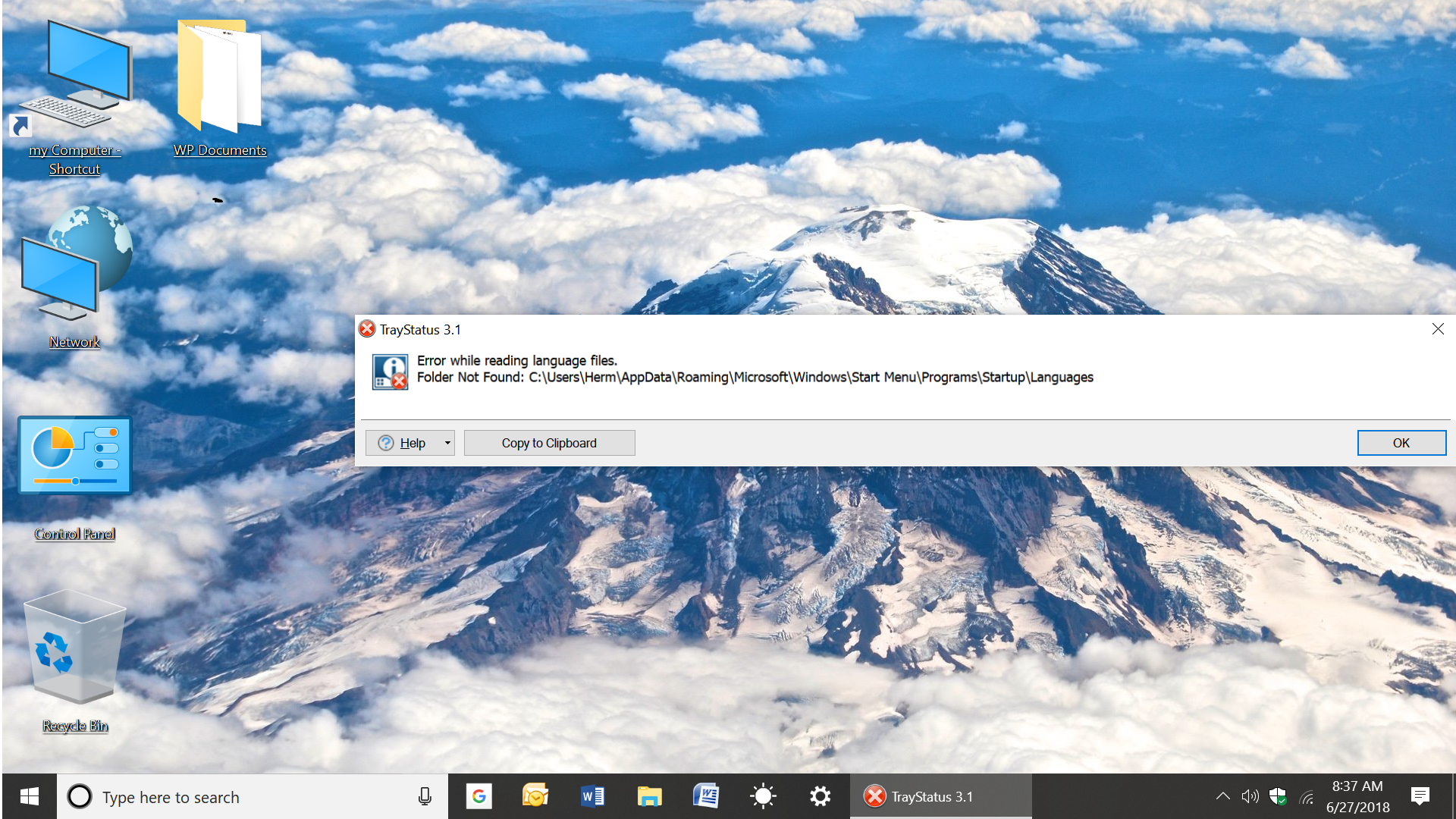
traystatus screeenshot.png

Herman Schmidt37849
21 discussion posts
Keith – Thanks but I downloaded traystatus from the BFS website (no zip files) deleted all temp files and I still get the error display. Herm
Can you check the C:\Users\Herm\AppData\Roaming\Microsoft\Windows\Start Menu\Programs\Startup\ folder to see if TrayStatus exists there? If it does, can you delete it?

Herman Schmidt37849
21 discussion posts
Keith – now I'm confused i thought a shortcut must be in the startup folder for a program (Traystatus) to work. Herm

Herman Schmidt37849
21 discussion posts
Keith – despite my trepidations your solution worked and I no longer get the errror message. Thank you again!!! Herm
No worries, glad I could help!

Herman Schmidt37849
21 discussion posts
if I knew how to mark this solved, I would do it!!