
ni.va
1 discussion post
Hi
Thank you for your amazing software.
Is it possible to change the tray status tray icons??
Glad to hear you like TrayStatus! It's not currently possible, but I've added it to our feature request list for future consideration.
Thanks!
Oct 19, 2012 (modified Oct 19, 2012)
•
#2

Apex1
1 discussion post
Good software, especially on a laptop. But I would also like to change the icons on the monochrome, but I can not find them in the exe file...
@Apex: Glad to hear you like TrayStatus! The icons aren't customizable at the moment, but I'll add your vote to the feature request as well.
Thanks!

Raøul
3 discussion posts
Great utility! Would like to change the color, the font and the resolution of the icons. On a high resolution screen (1920X1080) the icons (see attached) don't look as sharp. Any idea whether this will be possible?
That's a good idea as well!
I'm a bit confused as to how this would differ from the Toggle Keys option that's already built-in to Windows? Could you provide some clarification?
Thanks!

spilly
3 discussion posts
1) Wonderful to get such a prompt response from you! Thank you.
2) TrayStatus meets a real usability need and is v good as it stands now. Thank you again.
3) IF I understand and am using your software correctly, the various keys toggle just as they should, but VISUALLY ONLY.
..
I've just deleted a long response, because I realise you said "Toggle keys as BUILT INTO WINDOWS"
and I hadn't thought of using that option - not thinking of myself as needing such accessibility features
I will check up and post again later
spilly
Mar 24, 2016 (modified Mar 24, 2016)
•
#11

spilly
3 discussion posts
Keith
You're quite right. Windows Toggle Keys feature fills the bill for me.
I'd just never looked there.
TrayStatus provides the visual element missing from most laptop & tablet keyboards
Toggle Keys provides the audible element.
Thanks again
spilly
No worries, glad I could help!

SJMarty
2 discussion posts
Hello,
I just upgraded to v2.2 and since I'm running Windows 7, the Windows 10 themed icons don't look very nice. Would BFS consider an option to toggle between the "old style" icons that were in v2.0.1 and the new ones? I don't want custom icons just an option to use the previous icon set.
I attached a small image of how both the old and new icons look on my machine.
Thanks!
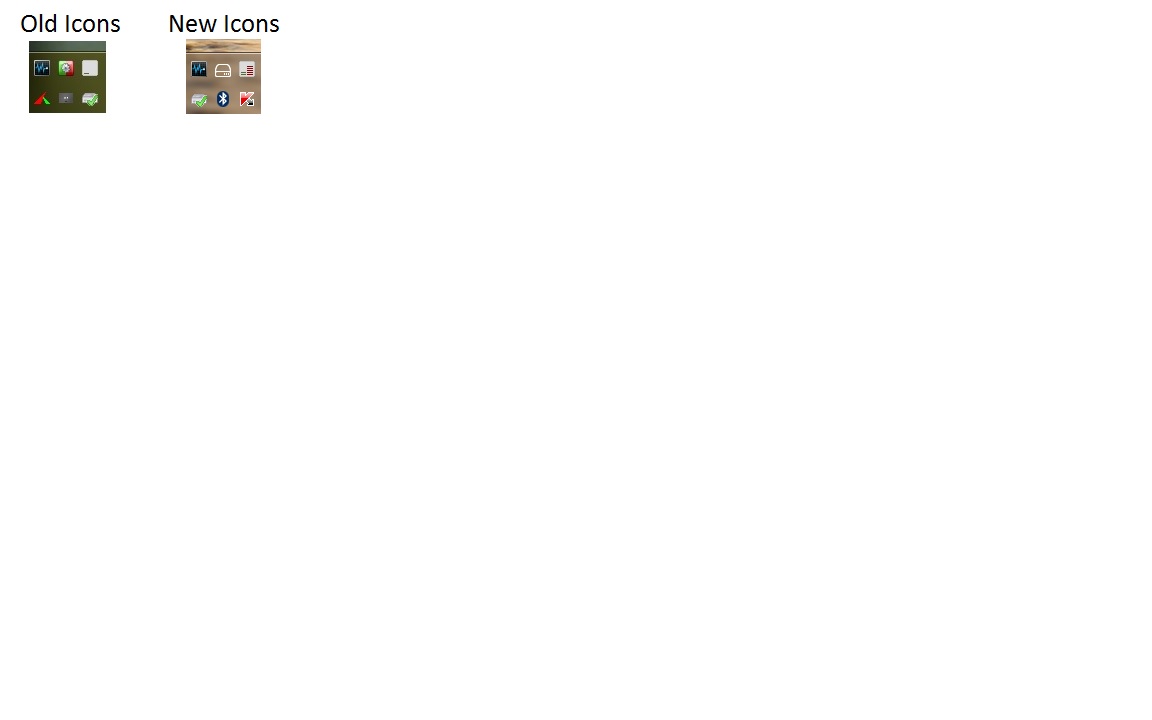
TrayStatus-Icons.jpg
We are planning to add the ability to choose different icon sets, so we'll definitely let you know when we've implemented that!
Thanks!

Raøul
3 discussion posts
The new icons look great on a hi-res screen! Thanks!
No worries, glad to hear it!
We need custom icons. Right now I have 3 hard drives, and the icons look the same. We need a way to distinguish.
Also maybe a dock bar, separate from the built in notifications, because it gets confusing all jumbled together. If I had a dock bar (or tray status bar, whatever) I can put that bar where ever I want and know what is going on with ALT, NUM, CPU, MEM, Disk, Network.. etc.. Just a suggestion to have a moveable bar. I don't consider "tray status" a notification, that needs to be more prominent and make separate, in my opinion.
Oh and also you fill memory, you fill cpu, you fill network, why not hard drive? maybe a fill icon to show approx usage for I/O..something like that.
Maybe the custom icons can help with this, and I like the green, but maybe add more colors or choose our own.
This is a GREAT start, I have to say I love binary fortress, this is my 3rd product.