
TD47
3 discussion posts
As I just purchased a new ASUS X712EA laptop, with NO active back-light, and NO active NUM LK, I found your excellent tray software to show the status.
It works well, but I cannot change the font colour or background colour of the active icons on the system tray (I wanted RED instead of white, to show better against the other icons there). Is this only for the PRO licenced version?
Hello,
If you open up the TrayStatus Settings window, you can adjust the colour of the indicators under the "Status Indicators" tab. This should be available in the free version as well.
We currently don't have a way to add custom colours, aside from what we currently have available, but we do have this open as a feature request. I've added your vote to it, so we'll be sure to let you know if we have any news on it in the future.
Thanks!

TD47
3 discussion posts
Hello, thanks for quick reply. All that I can see in the 4.5 version (currently free trial of PRO), is white on black, and the colour palette is greyed out (inactive), as shown in the graphic (for the HDD activity anyway, nothing available for the CAPS or NUM lock key indicators). Is this expected behaviour?
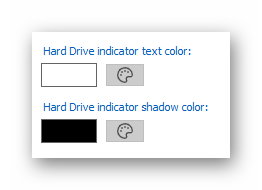
TRAYSTATUS_INDICATOR_HDD.jpg
Hello,
If you enable "Show separate indicators for each Hard Drive", it should enable those colour panels, allowing you to adjust the colours of those indicators. As for the rest of the indicators, you can adjust the colour using the drop down, as shown in the screenshot.
Thanks!
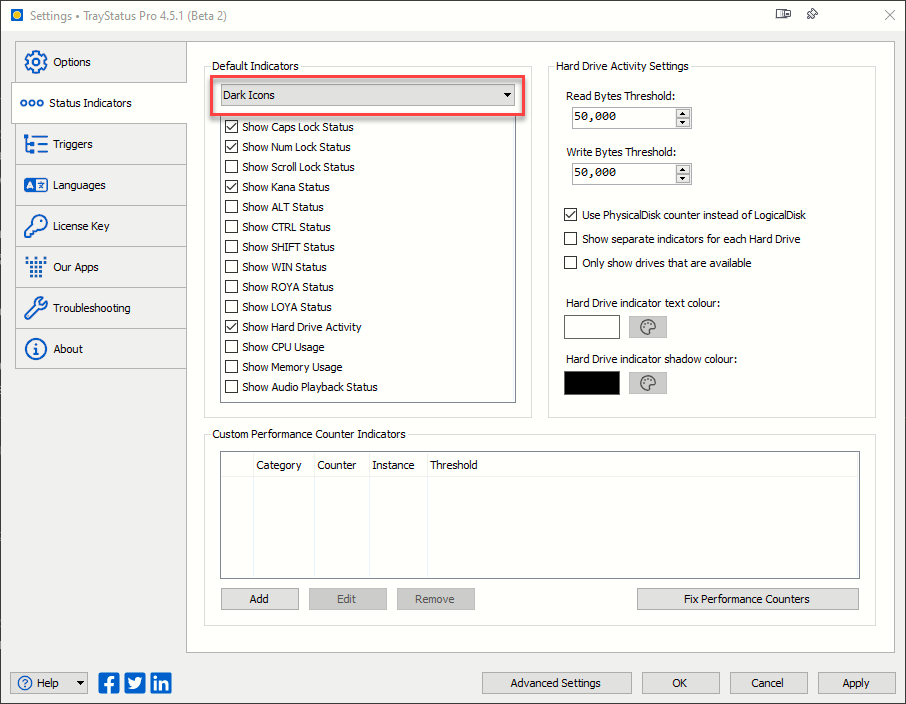
Colour Indicators.png