I was looking at advanced settings, and its clear there is a problem with font scaling
If I read this correctly it clearly states Font Scaling: Disable
But if I click that option, it shows me (screen shot attached) Font Scaling will be enabled (default) even when the current setting display otherwise. If it's enabled by default why is Font Scaling currently showing: Disable (I have not modified the setting before now)
Probably just a display error but you never know. If I choose font scaling to be disabled then the value shows font scaling disabled, obviously different from default.
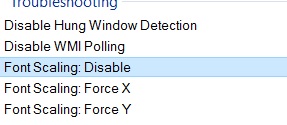
bf_ts_font1.jpg
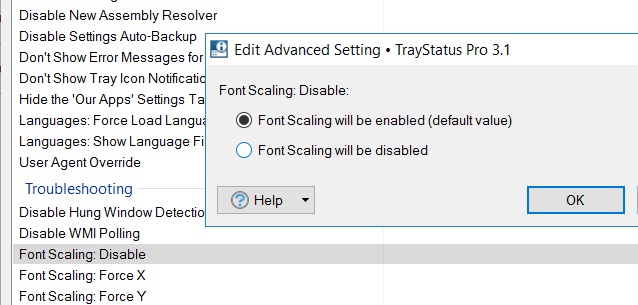
bf_ts_font2.jpg
Along with what other people have stated such as adding text to the status meters, since the new beta has ability to visibly see Windows status, there is one called System \ system Up Time
Setting this to a graphic icon isn't very helpful since it increments.. we NEED the text for this to see what the actual uptime.. is.
So just bumping the ability to see text displayed on the icon (or instead) would be great.
Dec 14, 2016 (modified Dec 14, 2016)
•
#2